Windows 8 based PE boot disk with explorer shell and many great utilities
April 30, 2013 21 Comments
This is my newly created customized Windows 8 PE x86 boot disk with windows 8 explorer shell and many great diagnostic and repair utilities.
I have updated the iso on 06.07.13 to include two imaging /cloning applications. Drive Image XML and Drive Snapshot. Shortcuts for each in the start menu and on the desktop.
ISO bootable image includes the following open source free apps
|
· Google Chrome 26 |
· Opera 12 |
|
· 7Zip |
· MBR Fix |
|
· ServiWin |
· Regshot |
|
· AMSN |
· ANote |
|
· Eraser |
· Filezilla FTP |
|
· Foxit PDF Reader |
· Infran View |
|
· Multi Res |
· Notepad ++ |
|
· Process Explorer |
· Process Hacker |
|
· Tree Size |
· Tweet Deck |
|
· IMDisk Virtual Disk |
· Defraggler |
|
· VLC |
· Virtual Keyboard |
|
· DriveImage XML |
· Drive Snapshot |
|
· All the basic windows apps |
· Plus much more |
All portable apps are listed in the Windows Start Menu under all programs.
If you prefer to use the Portable Apps menu instead then run the Portable Apps Menu shortcut on the desktop. The portable apps menu also allows you to download more apps by selecting the Apps>Get more apps. These freshly downloaded apps will only be available during the current session.
Screenshots:
It’s a large download (about 500mb) so be patient it can take 10-20 minutes (depending on your internet speed) to download. After downloading burn the bootable Gandalf’s_Win8PE_x86.ISO file to CD, USB or mount the iso.


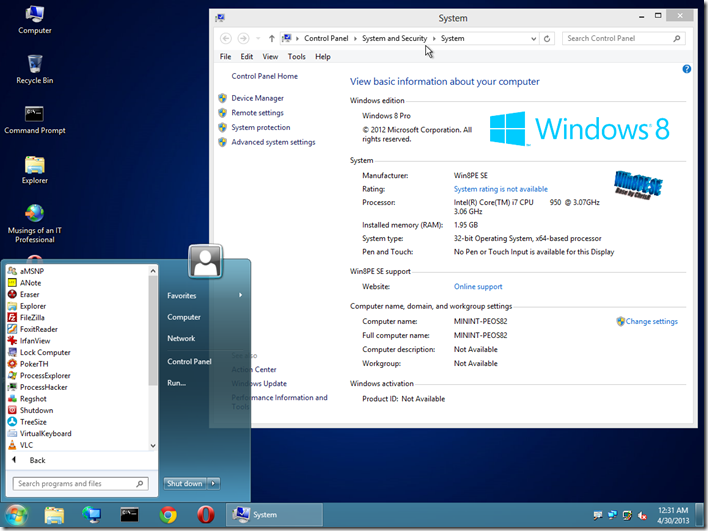
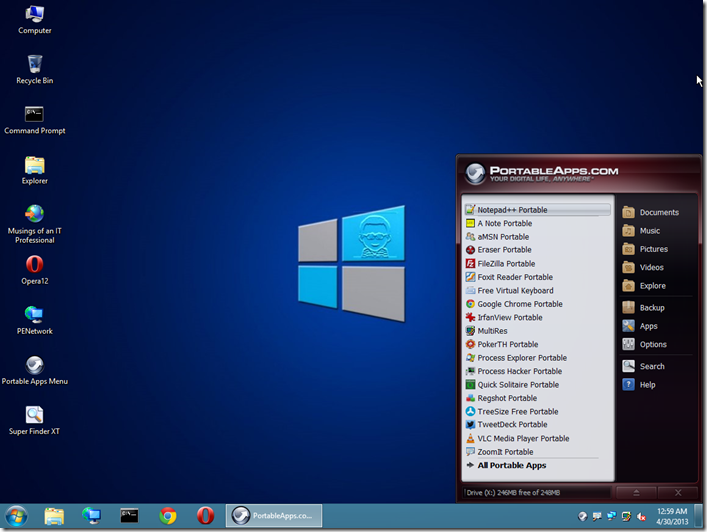
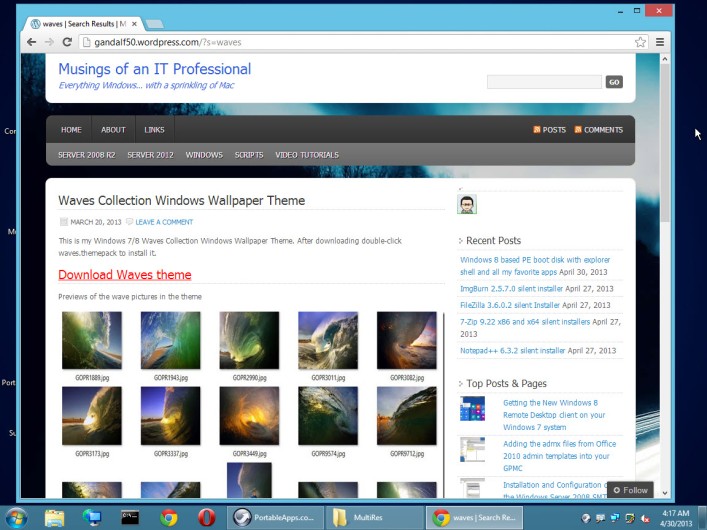

Awesome PE boot diagnostic disk!! Thanks for sharing. I will be back
Does it include disk defrag, just curious?
No it doesn’t . But if you really need to defrag you could always use defraggler portable just download from here http://www.piriform.com/defraggler/builds when booted into the winpe. I may add this to a future build of the winpe.
I decided to update the iso to include defraggler.
nice job. An imaging client like clonezilla or Acronis would round this disk out perfectly
Thanks. I will be adding and imaging client soon.
I have updated the iso to include two imaging/cloning solutions.
DriveImage XML
Drive Snapshot
Drive Snapshot is only a 20 day fully functional trail but the timer should reset each time you re-boot the winpe.
Very nice. I’m wondering, if we’re comfortable editing files into the ISO, if that would somehow render it unbootable. I’d like to put Fab’s Autobackup, D7, and a few others onto the desktop.
It shouldn”t break it, but unless you’re familiar with how winpe boot disk work, adding to the iso will not make it part of the booted windows. The files you add will exist on the cd drive when you boot up and they may or may not work. They most likely wont unless they are self-running exe’s or portable apps. If you are familiar with wim files that’s where the main windows boot exists and what you need t edit
When I try to mount the boot.wim file it says I don’t have permission. Any idea why that would be? I’ve mounted many others before.
How are you trying to mount it? You should be using dism
Create a directory like c:\mount
Mount the PE boot.wim by running the command
dism /mount-wim /wimfile:C:\boot.wim /index:1 /mountdir:C:\mount
I should also mention I’ve made sure I have the necessary file permissions and the the read-only file attributes are not set.
Hey, next suggestion: Skip the “Press a key to boot to CD” stage.
I would just change your boot order to boot from hard disk first. Then if you want to boot from CD or USB hit the key to enter your computers boot menu, usually F12 but, watching to start screen it usually tells you.
Thanks. This allowed me to take a DISM image of Windows 8 without requiring me to install Windows ADK and make my own boot CD.
Checksums would be nice to include, if not in the readme then at least in the web description. I got an MD5 hash of 9e6a00427675dbd46af192c76a1e1444 after two separate downloads, so I’d assume it’s correct.
Glad I could help. I have now included a checksums.txt file. And yes the MD5 hash of 9e6a00427675dbd46af192c76a1e1444 is correct.
Thank you, awesome toolset.
One problem though – there’s no .net integrated, so I’ve tried to integrate netfx4.cab from ADK into boot.wim (dism add package), but somehow integration fails and image becomes “not serviceable”. Can you provide some feedback on this problem?
Yes I am aware of this problem. I tried to adding powershell 3 and its dependencies as well as netfx and a few others using dism add package and they do not take for some reason. Haven’t had any success finding a solution. If you find one before me please let me know.
Thanks
Sure thing 🙂
Thanks for your effort. I’ve been using ERD for the last couple of years, but I am thinking of letting my technet account lapse. I know ERD is specific to the OS 32, or 64 (not sure why). Is it the same with this boot disk or can I mount and maintain both with this?
This is a 32bit WinPE but you should have no problems mounting and maintaining 64bit OS’s
Check this for more info
http://technet.microsoft.com/en-us/library/hh824964.aspx#WindowsPELimitations